PixelOver 0.8.1 Materials improvement
PixelOver » Devlog
Hello, here a small update to improve and fix 3D models import.
Steam page
(For Itch.io users you can get get a Steam key on download page)Roadmap and news
Documentation and tutorials
New features
Materials are now easier to manage for 3D mesh. Each material isn't yet manageable but should be possible in a future update.
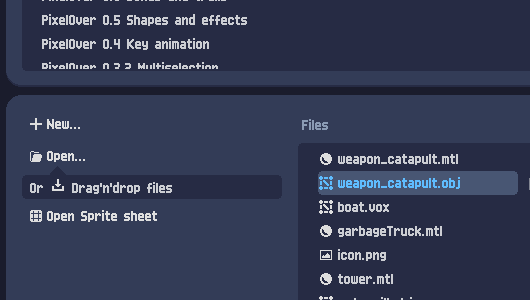
|
Changes
| Improved .pixelover file structure (preventing objects ID to change everytime) and improving load speed. Project can also be saved as old structure to be openned on old PixelOver version. |
| Setting to choose default opening files folder. |
| Added cell size input for sprite sheet import. |
| Improved gizmo rotation. It's now possible to rotate on axe in front of us. Also added gizmo for 3D layer. |
| Added predefined zoom % (100%,200%,...). |
| Palette can now use up to 256 colors. |
| Added EULA in the files, this let you know for example you own exported files so you can use them for personal or commercial projects. |
Bug fixes
| Bug | Ref |
| Fixed issue with some UI elements display improving a bit UI GPU side performance. | Link |
| Internal lines weren't well displayed with adjustments. | |
| Fixed sliders grabber, the mouse now keeps the offset. | |
| .mtl with global path textures weren't loaded. | Link |
| Crash when trying to open .obj without mtl. | Link |
Available Main Features
| Edit pixelation settings | ||
|---|---|---|
| Pre-adjustment Modulate color, hue, saturation, contrast and gamma. | ||
| Generate or import a palette from an image. | ||
| Manage palette colors. | ||
| Place pixel perfect inline/outline. | ||
| Use normal and depth buffer to determine perfect internal lines. | ||
| Allow or not transparency and its minimum value. | ||
| Set filters and denoising for a smoother or sharper result. | ||
| Asset types | ||
| Import an image (png, jpeg, ...). | ||
| Import images, sprite sheets and animated images (gif). | ||
| Import static 3D models (obj, vox, ...). | ||
| Import animated 3D models (dae, fbx, ...). | ||
| Animations | ||
| Determine multiple animations for a project (ex for a character: idle, run, ...). | ||
| Key animation on pixelation settings (ex: scale up a sprite for a pixel perfect spawning animation). | ||
| Directly split sprite sheets in different animations (ex: select on the same sheet, idle frames, running frames, ...). | ||
| Export | ||
| Export result to images and animated images. | ||
| For 3D only, set model angles and other settings with default presets (ex: platformer, Top-down, ...). | ||
| Scene | ||
| Manage canvas and image transform. | ||
| Advanced transform, rotation, deformation. | ||
| For 3D only, manage camera and lights with default preset (ex: platformer, Top-down, ...). | ||
| Scene composition 2D. | ||
| Scene composition 3D. | ||
| General | ||
| Settings menu. General section, for example, to disable alert messages. Project section to define default values. | ||
New available features added with this version.
If you see bugs or want to propose features, you can do it at the community, thank you !
Files
PixelOver demo 0.8.1 Windows 15 MB
Dec 11, 2021
PixelOver 0.8.1 Windows 15 MB
Dec 11, 2021
PixelOver demo 0.8.1 Mac 21 MB
Dec 11, 2021
PixelOver demo 0.8.1 Linux 18 MB
Dec 11, 2021
PixelOver 0.8.1 Mac 21 MB
Dec 11, 2021
PixelOver 0.8.1 Linux 18 MB
Dec 11, 2021
Get PixelOver
PixelOver
Art to Pixel Art
| Status | In development |
| Category | Tool |
| Author | Deakcor |
| Tags | 2D, 3D, Animation, Pixel Art, pixelation, rasterization, software, Sprites, spritesheet, texture |
| Languages | English, Spanish; Castilian, French, Japanese, Korean, Portuguese (Portugal), Russian, Chinese |
More posts
- PixelOver 0.17.1 - Bone System Improvements12 days ago
- PixelOver 0.17.1 RC 2 - Bone System Improvements26 days ago
- PixelOver 0.17.1 RC 1 - Bone System Improvements58 days ago
- PixelOver 0.17 - Blending mode and per object shader96 days ago
- PixelOver 0.17 RC 2 - Blending mode and per object shaderMar 24, 2025
- PixelOver 0.17 RC 1 - Blending mode and per object shaderMar 06, 2025
- PixelOver 0.17 beta 1 - Blending mode and per object shaderFeb 10, 2025
- PixelOver 0.17 alpha 2 - Per object shaderJan 22, 2025
- PixelOver 0.17 Alpha 1 - Godot Engine 4 MigrationDec 31, 2024
- PixelOver 0.16.1 - Canvas reworkNov 08, 2024

Leave a comment
Log in with itch.io to leave a comment.