PixelOver 0.3 Scene composition
PixelOver » Devlog
Again a huge release ! In brief, you can now put multiple images and layers.
This update should be released before making new objects as Animated images, shapes, 3D models, ...
The next update will come faster, its goal will be to complete this one by adding multi select and container.
New features
Multiple images with parent-child relation.
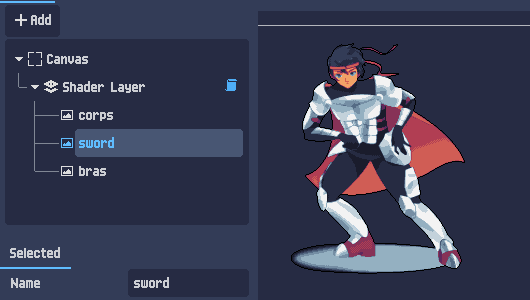
|
Multiple layers allowing you to put different palettes, adjutments, etc...
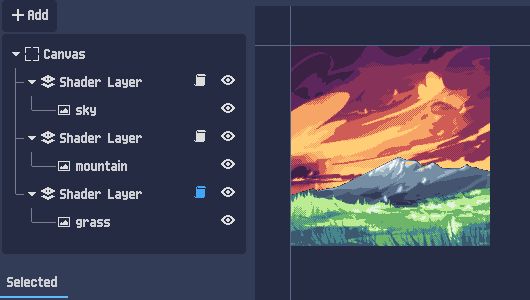
|
Copy, paste system. Also works cross project.
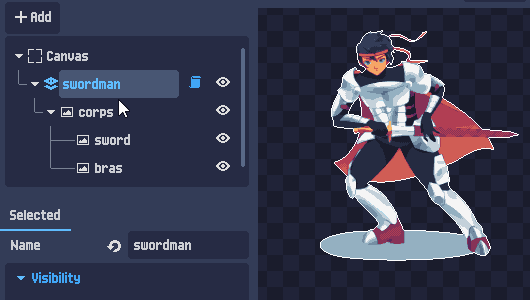
|
Visibility and opacity for objects.
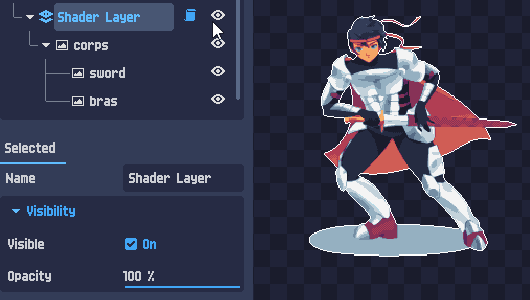
|
Changes
Re sampling moved from shader to image. (select an image to change)
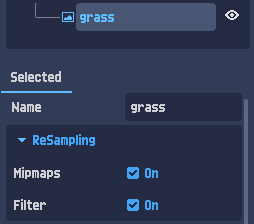 |
Compare tool works on multi layers and now compare before adjustements.
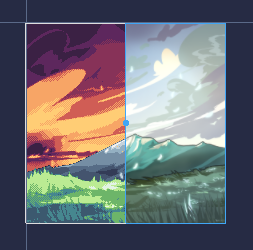 |
| Use SPACE to hold hand tool. (all informations of shortcuts in tooltips) |
| Optimisation of project files. (size and loading) The old 0.2 project files remain compatible. |
Bug fixes
| Bug | Ref |
| Undo/redo missed when changing generate size. (Also drop indicator missed when colors were to the extreme right or left) | Not reported |
| Changing rotation with the tool preventing undo/redo due to input focus. | Not reported |
| Fix transparency (colors appeared darker) | Not reported |
Available Main Features
| Edit pixelation settings | ||
|---|---|---|
| Pre-adjustement Modulate color, hue, saturation, contrast and gamma. | ||
| Generate or import a palette from an image. | ||
| Manage palette colors. | ||
| Place pixel perfect inline/outline. | ||
| Use heightmap (or depth in 3D) to determine perfect internal lines. | ||
| Allow or not transparency and its minimum value. | ||
| Set filters and denoising for a smoother or sharper result. | ||
| Asset types | ||
| Import an image (png, jpeg, ...). | ||
| Import images, spritesheets and animated images (gif). | ||
| Import animated 3D models (dae, fbx, ...). | ||
| Animations | ||
| Determine multiple animations for a project (ex for a character: idle, run, ...). | ||
| Key animation on pixelation settings (ex: scale up a sprite for a pixel perfect spawning animation). | ||
| Directly split spritesheets in different animations (ex: select on the same sheet, idle frames, running frames, ...). | ||
| Export | ||
| Export result to images. | ||
| For 3D only, set model angles and other settings with default presets (ex: platformer, Topdown, ...). | ||
| Scene | ||
| Manage canvas and image transform. | ||
| Advanced transform, rotation, deformation. | ||
| For 3D only, manage camera and lights with default preset (ex: platformer, Topdown, ...). | ||
| Scene composition 2D. | ||
| Scene composition 3D. | ||
| General | ||
| Settings menu. General section, for example, to disable alert messages. Project section to define default values. | ||
New available features added with this version.
If you see bugs or want to propose features, you can do it at the community, thank you !
 The price will be reajusted to fit the new features at the end of this week.
The price will be reajusted to fit the new features at the end of this week.
Files
PixelOver demo 0.3 Windows 13 MB
Mar 03, 2021
PixelOver demo 0.3 Mac 18 MB
Mar 03, 2021
PixelOver demo 0.3 Linux 13 MB
Mar 03, 2021
PixelOver 0.3 Windows 13 MB
Mar 03, 2021
PixelOver 0.3 Mac 18 MB
Mar 03, 2021
PixelOver 0.3 Linux 13 MB
Mar 03, 2021
Get PixelOver
PixelOver
Art to Pixel Art
| Status | In development |
| Category | Tool |
| Author | Deakcor |
| Tags | 2D, 3D, Animation, Pixel Art, pixelation, rasterization, software, Sprites, spritesheet, texture |
| Languages | English, Spanish; Castilian, French, Japanese, Korean, Portuguese (Portugal), Russian, Chinese |
More posts
- PixelOver 0.18.1 beta 1 - Animation Improvements16 days ago
- PixelOver 0.18.1 alpha 3 - Animation Improvements39 days ago
- PixelOver 0.18.1 alpha 2 - Animation Improvements67 days ago
- PixelOver 0.18.1 alpha 1 - Animation Improvements93 days ago
- PixelOver 0.18 - 2D & 3D Text ObjectsAug 02, 2025
- PixelOver 0.18 RC 1 - 2D & 3D Text ObjectsJul 17, 2025
- PixelOver 0.17.1 - Bone System ImprovementsJun 30, 2025
- PixelOver 0.17.1 RC 2 - Bone System ImprovementsJun 16, 2025
- PixelOver 0.17.1 RC 1 - Bone System ImprovementsMay 15, 2025
- PixelOver 0.17 - Blending mode and per object shaderApr 07, 2025

Leave a comment
Log in with itch.io to leave a comment.